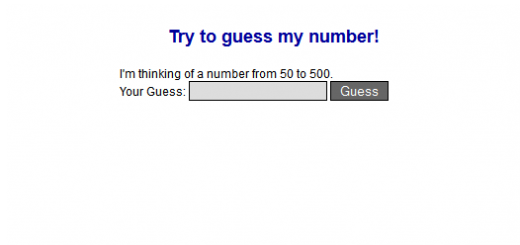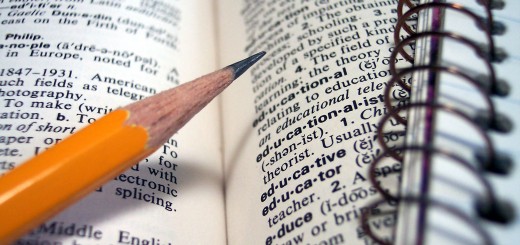Envisioning PLEX
I realized that I never wrote up the storyboard and notes I drew up when I decided to make PLEX. Of course it has changed a little bit since then, but the rules and concepts still stand. It includes pictures of how the game works, gameplay rules and restrictions, the game map, and so forth and so on. I originally got the idea for PLEX when I was reading Danc’s Lost Garden blog. He gives out free artwork for gamers to use when making their own game in his prototyping challenges. He also includes a mock up of how the game could actually work. I decided to take his graphics and build my own version of a game with them: PLEX.
Origin of the Game Name
The title PLEX comes from the word complex. This game is a complex puzzle rpg. Therefore I took the last four letters of the first word and I had the game’s title.
Object of the Game
Story Mode
1) Arrange the blocks so the characters can get to the correct positions on the board
2) As they get the characters to the correct places the game story unfolds
3) Clicking on a block selects it and moves it up to the highest block position
Game Rules
1) Blocks can move in four directions as long as:
* the block is movable
* the block is moving to a valid position
* the block position its moving to is no more then one level higher than the blocks current height
2) When the block is moved it drops down until it hits the block below it
3) There is no time limit to moving blocks
4) When a block is put into the correct position (of a bigger puzzle) a sound plays
5) Characters loose health if they walk into water, hit a monster, or fall through the bottom of the block board
6) Character movement
7) Block movement
8 ) Blocks cannot be moved if they have a rock, character, chest, key, monster, or jewel on them
*digging uncovers jewels
* rocks can be destroyed by explosives
* shovel can dig up brown, grass, and ground blocks
* left clicking on a character on the board make it repeat its story dialog
* right clicking on a character brings up an options menu
* rocky ground blocks require using the shovel twice
* only stone blocks can be placed over water blocks to allow the character to cross water
* character can walk on all blocks except water blocks and blocks with other items on them
* clicking on the store picture will bring up the store buying menu where characters can use their jewels to buy items
* click on the star will bring up the save menu
Game Scrolling Map
* A town with a character in it means that character starts in that position when a new game is started and they are picked as the playing character, or they can be found in that location when another character is playing the game.
Storyline
only in story mode
Motto: a world where building is half the fun
Alex – was born in the builder’s guild town. His family comes from a long line of builders. On his 16th birthday his parents decided to give him his very own building project. Only something goes wrong and his supplies are never delivered. Now he has to travel around the towns and villages of PLEX to figure out what happened.
Kitty – her family runs a store in Mercy Falls. When they run out of shovels they ask her to go to the other towns and villages to buy some more.
Tanya – was born on a boat out at sea. When the waters of Waterville drop and the boats can no longer sail the village council sends her to make a wish in Wishing Well Falls to bring the water back into town.
Lisa – is a shepherd in Merryfield. One morning she falls asleep and her flock wanders off. Now she has to get them back before they’re lost forever.
Raven – is the princess of PLEX. After spending the summer with her uncle she decides life is too boring! Raven wants a little adventure off on her own…
Bella – is the daughter of the best item makers in PLEX. Only she ruins everything she touches. When some kids in town make fun of her latest attempt to make dynamite with explosive consequences, she decides she’s had enough and runs away from home.
New Game Tutorial
1) Teaches player to use the mouse
* left mouse button selects a block
– selected block lifts up into the air
* left mouse button click on a space with a selected block in the air drops it into its new place
– plays a sound if the block can’t move there
* right mouse click opens the place block menu
– if they have blocks from the store
2) Teaches them that some blocks can’t be moved
3) Teaches them that some blocks will give jewels if they are successfully repositioned in the puzzle
4) Teaches them how to buy items and blocks from the store
5) Teaches them to move their character with the keyboard keys
6) Teach them that hitting water blocks will hurt their character’s health
7) Teach them they can’t move past rocks and trees
8 ) teach them they can’t fall over ledges
9) Shows them how they can use ramps to move their character where they couldn’t before
Game Features
in story mode
1) save game
2) load game
3) play as one of six characters. Each character has its own set of puzzles and mini-missions, and map layout
Game Statistics
1) Blocks moved
2) Blocks dug up
3) Rocks destroyed
4) House pieces placed
5) Shovels used
6) Bombs used
Build Mode
The object of this part of the game is to make patterns with the blocks on a much larger board (100 x 100 x 6) to build houses and bridges and things like that. This is a multiplayer version, so you can talk to other people who are online playing PLEX at the same time you are. As you play in build mode you get jewels for digging up some blocks and a lot more for creating a pattern or house. Players with the most points are listed on a high point player list. There is no save capability, everything is updated in the online database so when they logout of the game they don’t loose their old data. However the board can change drastically from the time they leave to the time they come back.