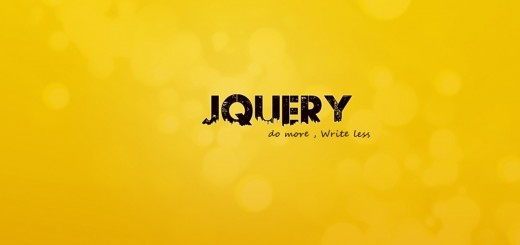jQuery File Trees and File Managers
by
Jade
·
- jQuery File Tree
- Produces valid, semantic XHTML
- Fully customizable via CSS
- Ability to style icons based on file extension
- Uses AJAX to fetch file information on the fly
- Easy to configure and implement
- Includes connector scripts for PHP and ASP.NET (C#)
- Supports custom connector scripts for extended functionality
- Customizable expand/collapse event
- Customizable expand/collapse speeds
- Supports jQuery easing functions
- Single- and multi-folder views
- Configurable load message
- El Finder
- All operations with files and folders on a remote server (copy, move, upload, create folder/file, rename, etc.)
- High performance server backend and light client UI
- Multi-root support
- Local file system, MySQL, FTP volume storage drivers
- Background file upload with Drag & Drop HTML5 support
- List and Icons view
- Keyboard shortcuts
- Standard methods of file/group selection using mouse or keyboard
- Move/Copy files with Drag & Drop
- Archives create/extract (zip, rar, 7z, tar, gzip, bzip2)
- Rich context menu and toolbar
- Quicklook, preview for common file types
- Edit text files and images
- “Places” for your favorites
- Calculate directory sizes
- Thumbnails for image files
- Easy to integrate with web editors (elRTE, CKEditor, TinyMCE)
- Flexible configuration of access rights, upload file types, user interface and other
- Extensibility
- Simple client-server API based on JSON
- jQuery File Manager
- Move/Rename/Delete
- Restrict viewing to a specific folder
- Customisable output
- File Thingy
- Upload multiple files at once
- Multiple users and user groups
- Create subdirectories
- Rename, move, delete and copy files and folders
- Search for file and folder names
- Control access to files based on black- or whitelists
- Edit text files
- Unzip files without downloading
- Easy customization of the CSS based layout
- Translate into your own language
- Kae’s File Manager
- drag-and-drop everything
- icon-view
- list-view
- plugins
- image manipulations
- slideshows
- easy installation and upgrades
- syntax-highlighting text editor
- search engine
- tagging
- multi-lingual
- plugins for mp3 playback
- video playback
- SFBrowser
- ajax file upload
- optional as3 swf upload (queued multiple uploads, upload progress, upload canceling, selection filtering, size filtering)
- localisation (English, Dutch or Spanish)
- server side script connector
- plugin environment (with filetree and imageresize plugin)
- data caching (minimal server communication)
- sortable file table
- file filtering
- file renaming
- file duplication
- file download
- file/folder context menu
- file preview (image, audio, video, text/ascii and swf)
- folder creation
- multiple files selection
- inline or overlay window
- window dragging and resizing
- cookie for size, position and path
- keyboard shortcuts
- jsTree
- Various data sources – HTML, JSON, XML
- Supports AJAX loading
- Drag & drop support
- Highly configurable
- Theme support + included themes
- Uses jQuery’s event system
- Optional keyboard navigation
- Maintain the same tree in many languages
- Inline editing
- Open/close optional animation
- Define node types and fine tune them
- Configurable multitree drag & drop
- Optional checkbox tree support
- Search function
- Supports plugins
- Optional state saving using cookies