jQuery Tutorial: Blinking Elements – continously or a specific number of times
This tutorial will show you how to create a blinking effect on any page element: divs, ordered list items, inputs, buttons, you name it.
1. Create A Stylesheet
First create a stylesheet called blink.css and define a blink class that will give your element a “blinking” effect. For this tutorial I’ve chosen a pink color with white text.
.blink {
color: #FFF !important;
background: #FC79CE; !important;
}
2. Write the jQuery
Now let’s create a javascript file called jquery.blink.js. Inside this file we’re going to do the following:
$(document).ready(function() {
//call the blink function on the element you want to blink
blink("#myDiv", 4, 500); //blink a div with the ID of myDiv
blink("input[type='submit']", 3, 1000); //blink a submit button
blink("ol > li:first", -1, 100); //blink the first element in an ordered list (infinite times)
blink(".myClass", 25, 5000); //blink anything that has a myClass on it
});
/**
* Purpose: blink a page element
* Preconditions: the element you want to apply the blink to,
the number of times to blink the element (or -1 for infinite times),
the speed of the blink
**/
function blink(elem, times, speed)
{
if (times > 0 || times < 0) {
if ($(elem).hasClass("blink"))
$(elem).removeClass("blink");
else
$(elem).addClass("blink");
}
clearTimeout(function() { blink(elem, times, speed); });
if (times > 0 || times < 0) {
setTimeout(function() { blink(elem, times, speed); }, speed);
times-= .5;
}
}
3. Putting It Together
Now we create our html page, include our javascript and css file and watch our jQuery work it’s magic.
<link rel="stylesheet" href="blink.css" type="text/css" /> <script src="http://ajax.googleapis.com/ajax/libs/jquery/1.8.3/jquery.min.js"></script> <script type="text/javascript" src="jquery.blink.js" /></script> <form method="post"> <p>Blink 25 times in 5 second intervals: <input type="text" name="username" /></p> <p>I will do the same: <textarea></textarea></p> <p><span>Me too!</span></p> <input type="submit" name="submit" value="I blink 3 times in 2 second intervals" /> </form> <div id="myDiv"> this is my blinking div! I blink 4 times in half second intervals </div> <ol> <li>This is my infinite blinking list item</li> <li>I don't blink</li> <li>Me either</li> <li>Nope, not met</li> <ol>


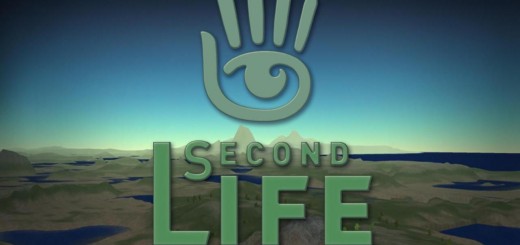
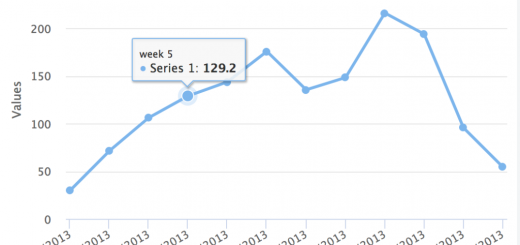










thank u
very very nice! good work bro..
That’s very intelligently done 🙂