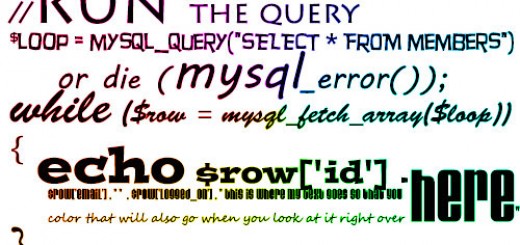MySQL Workbench FIX: Cannot start SSH tunnel manager error — even when using TCP/IP connections
I recently ran into this problem when I updated to the newest version of Tortoise SVN. This error was happening every time I tried to connect to a server, even if I wasn’t using SSH. So apparently when you update your SVN and it’s one that uses Python it sometimes removes a necessary system environment variable. So there are two potential solutions but only the second one worked for me.
Solution One – Fix the system environment variable
- Go to your start menu and right click on My Computer
- Select properties
- Click on the advanced tab
- Click on the Environment Variables button at the bottom
- In the system variables look for one that says PYTHONHOME
- If you find it, update the path to the location of where you installed workbench, to the python folder. For instance mine is C:Program FilesMySQLMySQL Workbench 5.2 CEpython
- If you don’t find it, then you need to add one with a variable name of PYTHONHOME and the path to the python folder in workbench
- Hit OK when you’re done
- Restart your computer
Solution Two – Uninstall and re-install MySQL Workbench
This is the only one that worked for me so I think my SVN changed more than just my system variable. Once I re-installed MySQL Workbench it and SVN were worked without problems.