SecondLife Tip: Phantom/Hidden Object Problem
One of the biggest problems with phantom (or hidden) objects in SecondLife is that when you want something to show up and things behind/in front of it are not visible you often end up clicking on the invisible object instead of the visible one. So here is a nifty little trick.
If you objects aren’t visible move then up/down, away from the visible object. Then once the object is set to become visible move it back into the correct location. Using something like the elevator script will work just fine, just have it activate move() once the object has been called to show up.

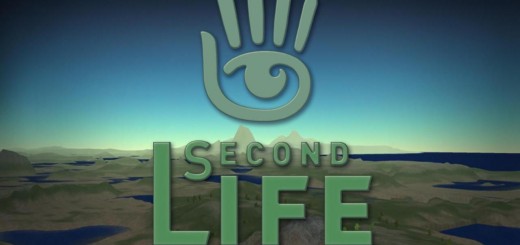










Please I am having trouble with phantom objects when linking…eg making phantom curtains on a 4 poster bed..when I link to the bed the whole bed becomes phantom. How do I rectify this. Also someone has told me that I can select all objects and then TAKE rather than LINK, this makes the bed correct but when I rez the bed again and come out of edit made everything then becomes separated. Can u please advised..Thanks (Urgent request)
Second Life name Kandoo_Cuttita
Link all of the phantom objects, in this case the curtains, as one object. Then link all of the visible objects. So you should have two objects that are a mixture of other objects all linked together. Then select everything and TAKE it in your inventory. That was the best way I found of getting everything to work together.
There is a way to work with objects in edit mode without unlinking them. On the edit panel there is a checkbox that says something like work with parts or edit linked parts. Make sure you check that before you start editing anything thats linked together. Otherwise you have to unlink everything, edit what you want, and then link everything back together. I hope this helps!